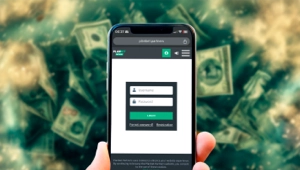Page Navigation
POST-REgistration
Your PlanBet Starter Pack
– Partner Account with detailed analytics
– Your own Personal Account Manager
– Unique promo code for your audience
– Custom creative assets with your code
– Unique referral link with source tracking
– Possibility of getting a demo account
Step 1: Contact Your Personal Account Manager
One of the important advantages of PlanBet Partners over other sportsbook and casino affiliate programs is your ability to get comprehensive support from an experienced Personal Account Manager.
In the vast majority of cases, your manager will contact you on their own. In case you registered on your own–without being referred by anyone–you will receive an email from your Personal Account Manager to your email address. This will happen shortly after you receive an email confirming that you have passed moderation.
If you don’t see an email, then check your spam folder. Sometimes our emails end up there.
Still haven’t received an email from your manager?
This almost never happens, but if it does, PlanBet Partners Customer Support will help sort this out. Please contact them via one of these two communication channels (your message must contact your affiliate ID):
E-mail: support@planbetpartners.org
Telegram: @planbet_partners
Your message can look something like this: “Hello, I’ve just become a PlanBet Partner. My affiliate ID is 3*****. I have not been contacted by my manager. Can you help me find them?”
Step 2: Create a Custom Link
Log in to your PlanBet Partner account.
Go to Marketing → Affiliate links. Then click the “Generate Link” button to generate your first referral link.
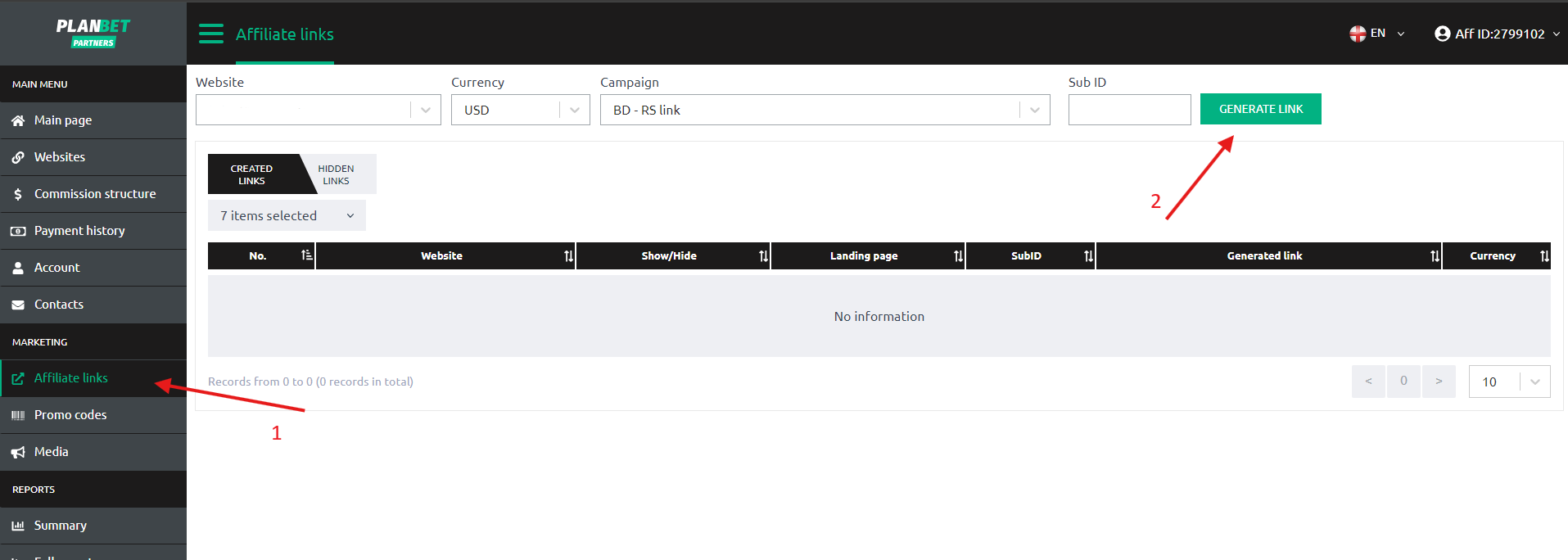
Next, copy the link you’ve generated and send it to your Personal Account Manager to make sure that everything works correctly.
Want to make your link shorter? Use a third-party link shortener like tinyurl.com or bitly.com.
If you require a link to share on Facebook/Instagram, contact your manager. They’ll be able to help you.
Step 3: Create a Promo Code
Next, let’s create a custom promo code that you can share with your followers.
This can be done by contacting your Personal Account Manager and asking them to make a new promo code for you. Your promo code needs to consist of English letters and numbers. It can be up to 12 characters long.
Promo code examples include: BIGWIN, TIPSTER81, WINBET
Your manager will let you know if the promo code you desire is still available. If it’s not, you will have to choose another promo code.
If your promo code is available, it’ll appear here:
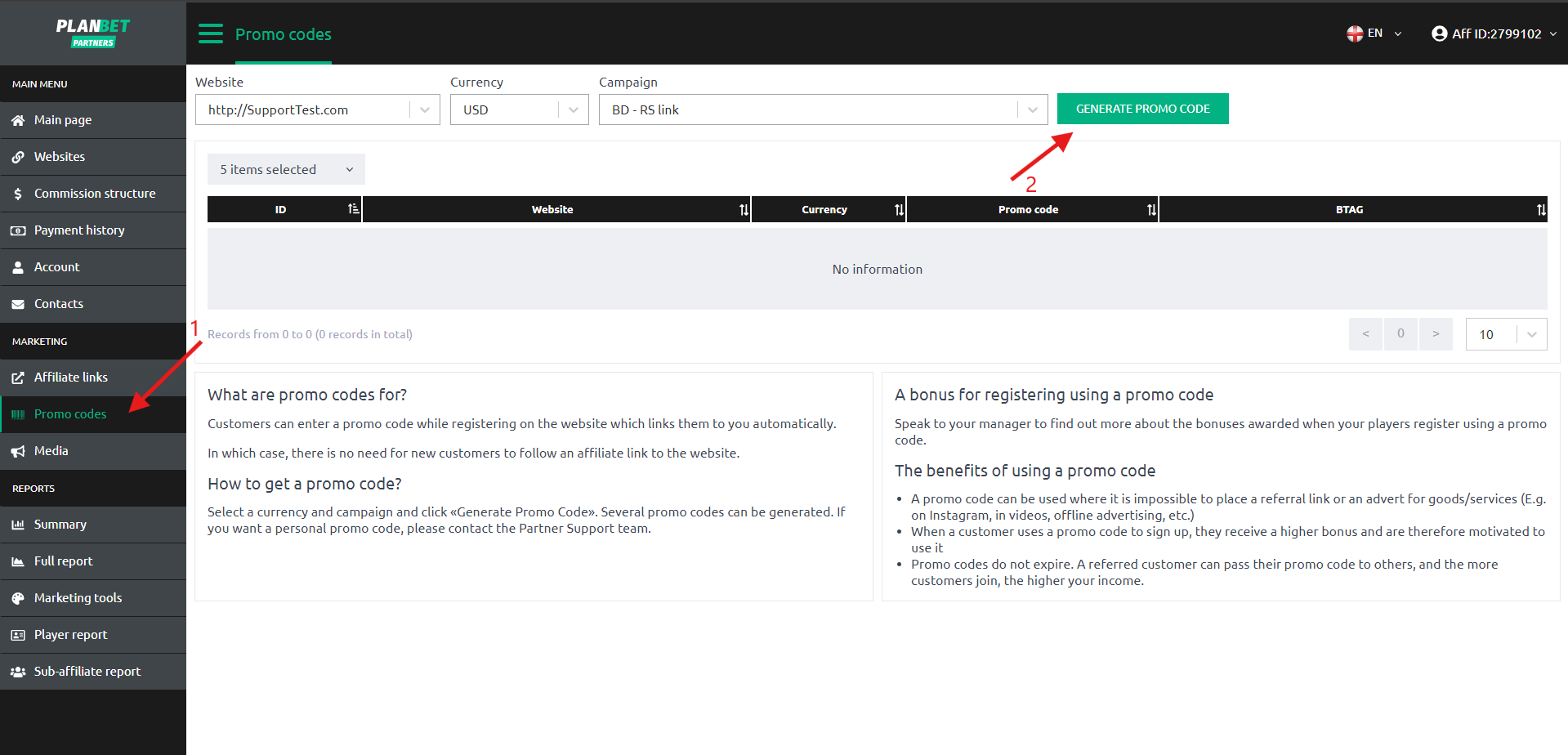
Creating Social Media Banners with Your Promo Code
Once you create your promo code, ask your Personal Account Manager to create social media banners for you to use on social media. The banners can be made in any language and in any currency.
Choose three or four banners you like best and send them to your Personal Account Manager. They will customize your banners to include your unique promotional code.
Creating Email Text and Website Banners with Your Promo Code
Need marketing materials for your email list or website? We’ve got your back. Simply contact your manager and we’ll get that sorted out.
The Promo Materials section of our website contains all of the current banners and animations in different sizes that you can use for your website. These are available both for our sportsbook and casino products. They’re available for all languages and locations.
Step 5: Request a Demo
This is a bonus feature that is available to active partners. A Demo account makes it super easy way for you to create content for your website or social media accounts without having to deposit any of your own money.
Ask your manager for details about this feature.
Step 6: Connect Your Withdrawal Method
PlanBet uses the same withdrawal system for both players and partners.
Step 1: Create a new player account and activate it by phone
Step 2: Send your manager the ID of this player account. They will connect this account to the affiliate program for payments.
Step 3: Enable two-factor authentication (here’s how to do it).
And you’re done! From here on out, your commission will be automatically transferred from your affiliate account. You’ll receive the funds for the previous week on the following Tuesday.
From then on, you can withdraw your money through your local payment method of choice.
The minimum withdrawal amount is set at $30.